Shopping from mobile apps has become a trend for meeting buyers’ needs accurately. Right now, online shopping is synonymous to shopping with apps. 55.5% of the buyers admitted that apps make shopping super convenient. This user-friendliness of apps has been instrumental in disrupting the entire eCommerce business. This is why running your business through an app is essential.
Did you say your Shopify store isn’t backed by an app yet? Well, you can now easily turn your Shopify store into a mobile app.
Expecting better results? Looking for more organic traffic? Converting Shopify stores into a mobile app can make these and much more happen!
So, let’s find out how to make a mobile app from your Shopify store to gain a competitive advantage.
Table of Contents
- Why Should You Turn Shopify Store Into A Mobile App?
- Can I Turn My Shopify Store Into An App?
- Prerequisites To Turn A Shopify Website Into A Mobile App
- How To Turn A Shopify Store Into A Mobile App? Know The 3 Approaches
- Verdict – What Is The Best Method To Convert A Shopify Store Into An App?
- Wrapping Up
- FAQ
Why Should You Turn Shopify Store Into A Mobile App?
An eCommerce store on Shopify was once enough to sustain in the industry. But, it needs a bit of extra power to remain profitable in the current business scenario.
Most importantly, you can double the profits simply by turning your Shopify store into a mobile app. So why should you just be satisfied with the results your store brings? Sounds sensible, right? Let’s accompany your Shopify store with a mobile app today.
Did you know that 87% of merchants use Shopify apps for eCommerce business?
Here, check out the advantages of mobile apps:
- Simple to use
- More accessible
- Interactive UX/UI
- Dynamic speed
- Rich in features
- Advanced tech stack
- Advanced search options (text, image, and voice)
- AI-powered notifications
- Replication of original store with AR and VR
- Interactive interphase
- Better social presence
- Improved brand identity
- Competitive advantage
- Instant support with bots
- Higher engagement and retention
These altogether lead to a better conversion rate that takes your business to the next level. So, you can multiply your profits from your Shopify Store simply by turning it into a mobile app.
Let the Numbers Speak
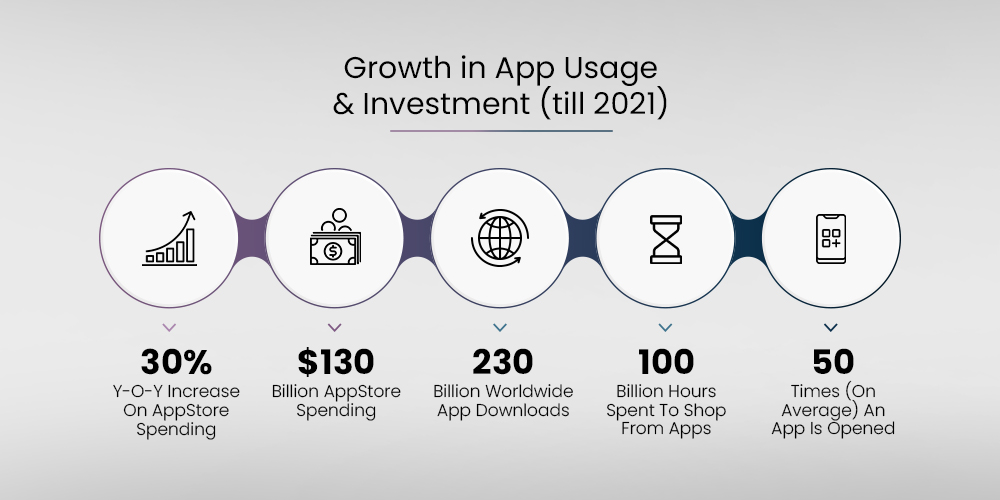
Enough storytelling, now let’s check the growth of mobile app usage in terms of numbers:
- AppStore spending reached $130 billion in 2021 (30% YoY growth)
- 50% of the purchase decisions are taken based on the first impression of the app
- Time spent on shopping apps crossed 100 billion+ hours globally in 2021 (18% YoY increase)
- 230 billion apps were downloaded worldwide in 2021, correspondingly
- Furthermore, 21% of millennials open an app around 50 times a day
Amazing fact: Google PlayStore has 3.48 million apps, and AppStore has 2.22 million apps, approximately
Forecast
- There will be 7.49 billion smartphone users by 2025, so there will be an increase in app usage
- The combined shopping value from social media and shopping via apps is also expected to reach $2 trillion by 2024
- Mobile apps will generate a revenue of $935 million by 2023
Why Are Websites or Mobile Websites Insufficient in Fulfilling The Current eCommerce Needs?
Let’s say you have an online store on shopify, you might be wondering why you should even convert it into an app? Valid question, indeed! And we will certainly answer.
Let’s clearly understand how mobile apps are an advantage over websites – in other words, let’s try to figure out where Websites or Mobile webs lack.
- Mobile webs cannot perform to their fullest due to incomplete smartphone access.
- The designs are also stereotypes sometimes.
- Websites often lack the personalization features to connect Gen Z.
- Due to improper utilization of social media, website users sometimes find it not so engaging.
- Websites often take time to load, as a result, users look for alternatives.
- Websites alone cannot improve branding, so coupling them with apps is necessary.
In a nutshell, apps are preferred because eCommerce websites mainly offer laggy and interrupted browsing. Mobile apps readily resolve these with dynamic speed, cool features, and simple usage. So, apps can enhance the entire shopping experience of the users, thus building a profitable business.
That’s why you may consider upgrading it into a mobile app, if you already have a Shopify website.
Did you know users spend around 4.8 hours/day on their mobile phones? During this span, 92.5% of the time is spent on apps and the remaining time on web browsers.
Can I Turn My Shopify Store Into An App?
Of course, you can – and we also understand the value of your time. So, if you have a Shopify store, only 60 minutes will be enough to turn it into a mobile app.
What Are The Key Requirements To Turn A Shopify Website Into A Mobile App?
There are a few must-haves to convert a Shopify store into a mobile app – here is the list of prerequisites:
- A Shopify store or the online Shopify store
- A valid Google PlayStore (Android) and Apple AppStore (iOS) account
- Real-time API
Yes, that’s all – these three elements are enough to convert your Shopify store into a mobile app. Find out how:
How Do I Convert My Shopify Store To A Mobile App? – Know The 3 Methods
Yes, we understand your concern – you have the prerequisites and are impressed with the features and benefits of mobile apps. You also find the statistics convincing, but you might wonder how to create an app for Shopify store?
There are three different approaches to how to turn a website into an app. As per your requirements and preferences, you may choose one:

How To Build A Shopify Mobile App? Method 1: 3rd Party Shopify Plugins
3rd party Shopify Plugins are developed by individual developers or a developer team, and you can get these easily from Shopify App Store. In most cases, these plugins are available at different prices and offer specific groups of features.
Currently, it is the easiest, fastest and most affordable way to convert a Shopify store into a mobile app, and numerous merchants are now opting for it. Are you willing to create an app with shopify plugins?
Before knowing the step-by-step process of app development with these, let us first list the must-have features of 3rd party Shopify plugins:
How To Choose The Best 3rd Party Shopify Plugin To Create An App For My Online Store?
On Shopify app store, one can get hundreds of 3rd party plugins; however, your goal is to select the best one to help your business. So, here are some must-have features you have to look for in the 3rd party Shopify plugin to turn your Shopify store into a mobile app:
1. Customization Facilities
A good Shopify plugin must have customization features so that you can add, delete and update anything on your app at any time.
2. Android and iOS Apps
Nowadays, only an Android or iOS app is not enough. Unless you opt for Android and iOS apps, you may miss out on many users. So, choose a Shopify plugin that allows you to create both.
3. AI-powered Notifications
Customer retention on mobile apps often fluctuates. AI-powered notifications are the power tools to bring them back to your app. Unless you want to struggle in future with customer retention, choose a plugin that has AI support.
4. Advanced Technologies
The aim of your Shopify app has to replicate your offline store. In other words, your app should offer an in-store experience to your buyers virtually, which can be done easily with AR (augmented reality) and VR (virtual reality). So, check if AR and VR are listed on the key specifications of your Shopify plugin.
5. Ease of Access
A Shopify plugin that ensures fast browsing, image search, voice search, social sharing, social login, etc., will be more user-friendly – so opt for a plugin with all these.
6. Sufficient Number of Themes
Themes must match the store to make your app relevant to your audience. So, ensure the plugin you choose comes with a maximum number of themes or a custom theme facility is added.
7. Marketing Assistance
A good Shopify plugin must utilize the social channels for promotional purposes. It also enhances the possibility of getting viewed by your target audience.
* These are the essential features; however, you may consider more features in your Shopify plugins per your preferences.
How to Convert Shopify Store to Mobile App With 3rd Party Shopify Plugins – Complete Step-by-step Process
Now, let’s take you to the simplest process of turning your Shopify store into a mobile app with 3rd party plugins, also called mobile app builders.

Step 1: Install the Application
In the first step of building a mobile app on Shopify, add the 3rd party Shopify plugin from Shopify app store. Check the highlights of the app before choosing it.
For advanced business results, you can opt for MageNative mobile apps. Also, its installation and configuration are as simple as installing an app from PlayStore or AppStore – here comes its installation process, so let’s build app for shopify store:
- Firstly, go to Shopify app store
- Find and click on MageNative – the best Shopify mobile app builder
- Then, hit “add app” button
- Now, click “install app” button
- Then “Go to app” button
- Next, proceed with filling in the details and generate your OTP
- Lastly, click on “I agree” to the terms and conditions
A dialogue box asks you to schedule a call with experts once you complete these steps, followed by a cancel option. If you do not need experts’ assistance, you can simply click “Cancel” and move to the configuration stage.
Get ready for a dynamic Shopify mobile app today with MageNative!
Step 2: Configure Your Shopify Mobile App
The next step in converting your Shopify store into a mobile app is to configure your store using the 3rd party plugin. It is the most crucial step in turning a Shopify store into a mobile app.
To configure your store, here is the process you need to follow:
- Select your store and store type
- Select the theme
- Select a theme from the gallery or customize your theme by using drag and drop the blocks
- Customize the search panel
- Design the sliders (banner slider and product slider)
- Customize the category circle with desired font, layout, and color
- Customize your category square and collection grid
- Create standalone banner
- Create product layout, product grid, and collection slider
- Set up your branding
- Go to customize the app
- Enter the app name and color code (to be used as the BG color)
- Upload splash screen image, login page BG image, and app icon
- Click on “save and next” to preview your app
Step 3: Preview Your Shopify Mobile App
So, you have now completed the primary tasks of turning your Shopify store into a mobile app. At this point, your demo app is ready; now, it’s time to check how it is performing.
For this, you can follow these simple steps.
- Install the demo app from PlayStore to your android mobile device
- Install the demo app from AppStore to your iOS mobile device
- Open the app
- Click on the Hamburger menu in the top-left corner
- Tap on “LIVE PREVIEW OF YOUR STORE”
- Go to MageNative Admin console
- Scan your QR
- Preview your app
If you need changes in the theme, you can customize it again.
Step 4: Publish or Launch The Shopify Mobile App
Finding out how to make your shopify store live? We got you!
Moving on to the last step of Shopify mobile app development out of your online store. If you are satisfied with the appearance of your app, you can move to its publishing process.
Turning a Shopify store into a mobile app ends with its publications on Google Play store and iOS App Store. You will need a developer’s account on both Google Play Store and iOS (Apple) App Store to publish an app.
With the developer’s account credentials:
- Fill in the details (app name and description)
- Add the support information
- Add privacy policy
- Add logo, banner, and keywords
- Add developers’ information
- Add developers’ account name
- Now, finish it up by adding promo video
And you are good to launch your app on both Google PlayStore and iOS AppStore. That’s all – this the answer to the question you started with: How to build an app for Shopify? It’s all set to go now!
How Much Do 3rd Party Shopify Plugins Cost?
These 3rd party Shopify Plugins come with different monthly packages. Therefore, you may select a package according to your needs.
The basic package of MageNative is just $49/month, Growth package is $69/month, and Enterprise package is $99/month. This is why it is the most affordable mobile app development and the simplest one.
*You can get a 30 days free trial no matter which package you opt for. So, hurry up!
Advantages of 3rd Party Shopify Plugins
Now the question is, why should you always opt for 3rd party Shopify plugins to convert Shopify stores into mobile apps, since there are other options to do the same?
Indeed, there are other options, but we strongly believe that for eCommerce apps, these mobile app builders (3rd party plugins on Shopify) should be at the very first position. Here are some reasons to try 3rd party Shopify plugins for making a mobile app out of your Shopify store.
Here are some convincing reasons to try 3rd party Shopify plugins for making a mobile app out of your Shopify store.
1. Customizable
The 3rd party plugins provide 100% customization on your mobile app. So you will be able to customize your app anytime. Also, these plugins do not limit you to a specific set of themes or layouts. As a result, you can upload graphics from your device and view your appearance anytime.
2. Cost-effective
To develop an app, merchants often spend all their savings. Sometimes, due to the lack of funds, many merchants leave behind the idea of converting their Shopify store into an app. But these Shopify mobile app builders or plugins set you free from high charges. Relax! You will not spend all your savings on it.
You can get a plugin with enterprise-level features for $100/month. So, quite a good deal, isn’t it?
3. Realtime Development
You must be wondering that turning a Shopify store into a mobile app must be very time-consuming.
Well, let’s debunk this belief, as you can get a preview of your app within an hour!
So, if you urgently need a mobile app with high-end features and don’t want to spend thousands of bucks on it – you can go for the 3rd party plugins.
4. Personalized Marketing
3rd party Shopify plugins uplevel your marketing with their SEO and SMM features. So it becomes easier to reach your target audience and get more installs and conversions.
5. Coding Knowledge is not Needed – Drag n Drop
Apart from these benefits, these 3rd party Shopify plugins or app builders come with zero coding features. You can develop an app just like you have always dreamt of with these Shopify plugins with just drag n drop.
In other words, you will not need to hire developers – it also reduces the app development cost.
6. Complete Data Access
Are you worried about the data on your Shopify store? Relax! You will not lose any data while converting your store into a mobile app. Instead, you can access all your existing data through these 3rd party plugins.
These are why we recommend turning your Shopify store into a mobile app—still thinking?
How to Build a Shopify Mobile App? Method 2: 3rd Party SaaS Platform – App Builder
SaaS, or software as a service, is a cloud-based service that allows you access to any software without the hassle of its installation. Also, the service providers take care of the maintenance of this service, and the merchants can opt for this service on a subscription basis.
Here, the merchants must select the features and security services per their requirements and pay accordingly. These are the ready-made modules that are also called the constructors.
How Much Do 3rd Party SaaS Platform – App Builders Cost?
The monthly subscriptions of these 3rd party SaaS app builders range from $50-799/month. Basically, at different pricing, you can enjoy different amenities, which means the more features you need, the more you have to pay.
Advantages of 3rd Party SaaS Platform – App Builder
1. Customizable to Some Extent
The app builders provide a few customization features so that you can make your dream app as per your preference.
2. Code Free App Making
Like the 3rd party Shopify plugins, these SaaS app builders come with no codes. So, you can make your app without writing a single line of code.
3. Pretty Affordable
Though the 3rd party SaaS app builders are a bit costlier compared to the 3rd party Shopify plugins, merchants in a profitable position can afford it.
Disadvantages of 3rd Party SaaS Platforms
The biggest disadvantage of method two that may be of concern for several merchants are:
- Limited customization
- No ownership of the app
- Varying subscription – the more you need, the higher you are charged
How to Build a Shopify Mobile App? Method 3: App Development From Scratch
If you are still looking for how to make an app for Shopify, you are probably looking for this method: it is a conventional method for developing custom apps, which offers the freedom of choosing A-Z of your app. So, you get the chance to make your app as per your preference and without any limitations.
This method is costly, not for beginners with limited funds. Not just money, in case you take charge of making your app, you have to dedicate enough time to it.
Here, you are the boss of your app, but to develop an app from scratch, you either need to hire an expert team of developers or have core technical knowledge.
How Much Does App Development From Scratch Cost?
To make an app from scratch will cost $60,000 to $3,00,000. However, this cost completely depends on your app’s complexity, features, and security systems.
Advantages Of Making App From Scratch
1. You Are All-In-All
Since you are not taking software on a monthly/quarterly/yearly subscription, you have all the power here. Therefore, you can make any update on your app anytime.
2. Select the Best
Again you and your team of developers will be responsible for selecting the language, platform, security solution, and everything else. Unlike subscription-based solutions, you will not have to select the features from the given list. So, you can take the call as per your budget.
3. Add Personalized Touch on Everything
If you can spend some more money, you can personalize your app’s entire UX and UI. Not only that, but you can also create all the icons if you are unsatisfied with the available ones.
Disadvantages of Making App From Scratch
The reasons why merchants refrain from developing an app from scratch are:
- Pricing
- Complexity of development
So, now you know how to build an app for Shopify stores and its advantages, disadvantages, costs, etc. Are you willing to know the best method among these 3? Check this out:
Verdict – What Is The Best Method To Convert A Shopify Store Into An App

Considering the features and benefits of each method, 3rd party Shopify plugins are undoubtedly the best method to turn your Shopify store into a mobile app. These plugins can fulfill what the merchants need at very decent pricing. To be more specific, mobile app builders for Shopify are the best tools to turn Shopify stores into mobile apps.
Also, beginners planning to switch to a mobile app can use the 3rd party Shopify plugins. It will improve their business too.
However, you can develop an app from scratch if you can spend enough time and money and take enough responsibility to handle urgent problems. Since it will need ground-up work and core tech knowledge, not all merchants can go for it.
Wrapping Up – Get An App For Your Business Or Leave Behind – Switch To Shopify Mobile Apps Today
There was a time when a mobile app for business was considered a luxury – but today, it is a necessity. It is not because of the Covid-19 situation; in general, buyers do not have time to go to stores and stand in long queues even to purchase essentials.
Instead, they will install a few apps and try purchasing. So, at this point, if you do not have a mobile app, you are simply missing out on several opportunities. Will you continue to miss out on some more opportunities or get an app? Take your call and get results on the table.
About MageNative
MageNative is a leading app building platform that facilitates app creation for business owners regardless of their knowledge of technical nuances involved. At MageNative, we convert ideas into scalable mobile apps instantly and most conveniently.
FAQs
1. Can I build a mobile app with Shopify?
Yes, of course, you can build a mobile app with Shopify. Third-party Shopify plugins simplify the task of making a Shopify mobile app with its drag and drop functionality.
2. What are the prerequisites for making a mobile app from a Shopify website?
There are only three prerequisites to build an app. To make a mobile app from a Shopify website, you need 1. A website developed on Shopify, 2. A valid Google PlayStore (Android) and Apple AppStore (iOS) account, and 3. Real-time API. Therefore, you don’t need to arrange many resources to get your app – just the website, credentials, and API will be more than sufficient to create an app.
3. Which is the best method to make an app?
It depends on how much time and money you can invest in it. So, if you are a beginner and want your app in a few days, you must go for Shopify plugins, freeing you from all the responsibilities without compromising the app’s performance. Also, you will not need to write a single line of code for it. But if you can afford to hire developers and spend quite a bit, you can develop it from scratch.
4. How much does the 3rd party Shopify Plugins cost?
The 3rd party Shopify plugins’ monthly subscription starts from $49/month. Depending on the features and functionalities you pick, it may also go to $99/month.
5. Will it be possible to make an app for my business without coding knowledge?
Yes, it is possible. Now, you can use the 3rd party Shopify plugins and “drag n drop” to make your app without any complexities. So, in other words, 3rd party Shopify plugins will never ask you to write down the codes to develop your app. Instead, it empowers you to pick every element of your app and make it as you wish.
6. Do I need an app to grow my business?
An app is mandatory in the present-day business scenario as the buyers’ behaviors have undergone massive changes. They prefer to make purchases by installing an app even if the store is a few minutes away from home because shopping from an app is easy, secure, fast, and convenient. So, not having a mobile app at present means that you are missing out on some advantages.
Looking for a mobile app to keep your customers engaged throughout? Build your mobile app without coding within 1 hour.
About The Author
I love navigating the world of SaaS with finesse. As an SEO enthusiast and seasoned Copy Writer, I'm here to transform tech-speak into compelling narratives that resonate with online merchants. With a penchant for alliteration and a touch of humor, I bring a unique flair to SaaS content.
Related Posts
What E-commerce Brands Look for in a Mobile App Theme: A Complete Industry Guide
Choosing the right mobile app theme for an e-commerce brand…
A Smarter Approach to Abandoned Cart Recovery
Abandoned cart recovery is one of the most important yet…
The Power of Video Marketing: 85% of Shoppers Want More Videos—Are You Delivering?
In a world where attention spans are shrinking, video is…