Feature settings
1.Feature Setting
MageNative always strives to deliver its clients a seamless and outstanding shopping experience. It is loaded with numerous useful features and functionalities that help retailers deliver an outstanding shopping experience to their users. Let’s check how to enable these features in your Shopify Mobile app.
From the dashboard of MageNative click on Feature Settings.
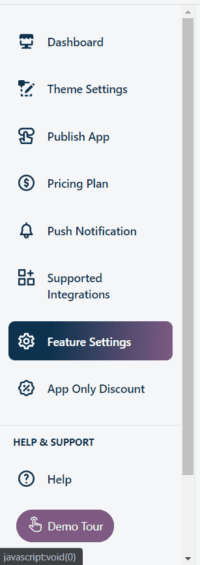
After that, you get to choose the category, let’s go to the feature section first.
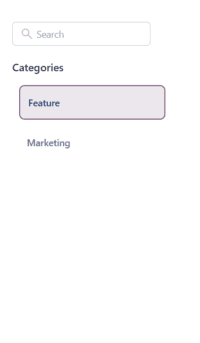
Here you will find the list of features you may enable in your app.
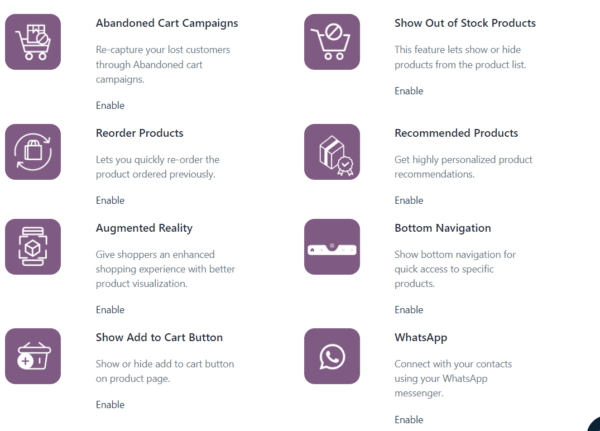
In-App WishList
A Wishlist enables buyers to create personalized product collections they want to purchase and can save them in their accounts for future reference.
You can enable this feature by simply clicking the enable button below In App WishList icon.
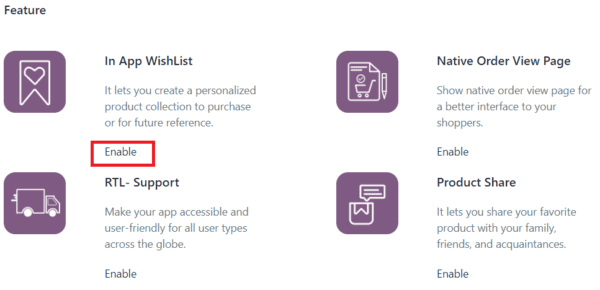
Native Order View Page
The native order view page gives shoppers a better interface to interact with the buyers. You can enable this feature in your app by clicking on the enable button below its icon.
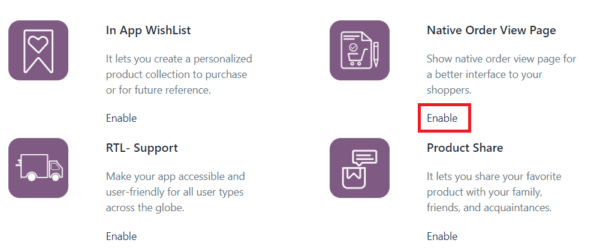
RTL Support
If you are targeting a global audience you need to make your mobile app accessible in multiple languages. And there are numerous languages where writing script starts from the right-hand side. These languages include Arabic, Persian, Urdu, Hebrew, etc. So you must provide for RTL support in your app when targeting a global audience. Here is a simple way to enable it in your Shopify mobile app
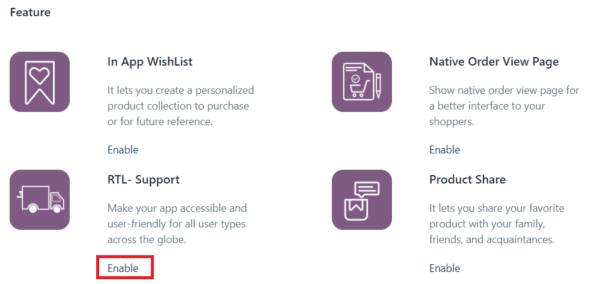
Product Share
The product share feature lets you share your favorite product with your friends and acquaintances. This lets you expand the reach of your product and increase its sales probability.
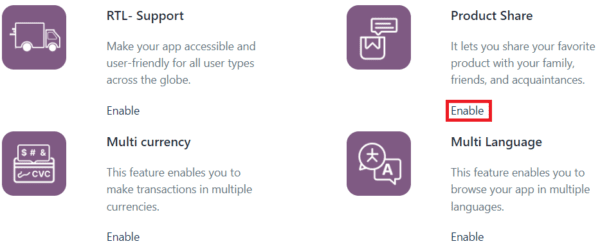
Multi-Currency
When you are targeting audiences across multiple nations then, it is imperative to capacitate your app to app support multiple currencies as well. The multi-currency feature enables your buyers to make transactions in their preferred currency. You can enable this feature simply by clicking on the enable button.
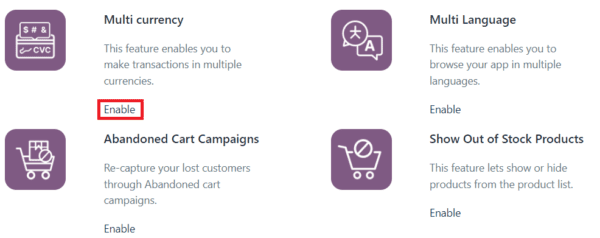
Multi-language
English can’t address more than 30% of the global population. So to increase your global reach, you need to make your mobile app accessible in multiple languages. Activate this feature to reach out to your customer in the language they speak in
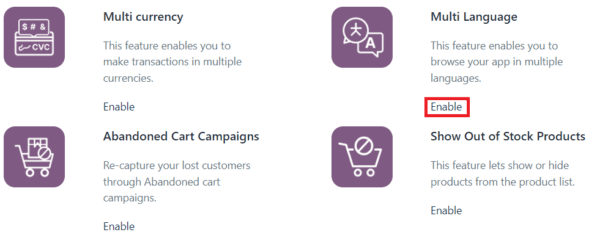
Abandoned Cart Campaign
Cart abandonment is a major issue for most online retailers nowadays. With a powerful cart abandonment campaign, you can re-capture your lost buyers. Click on the enable button to activate this feature in your app.
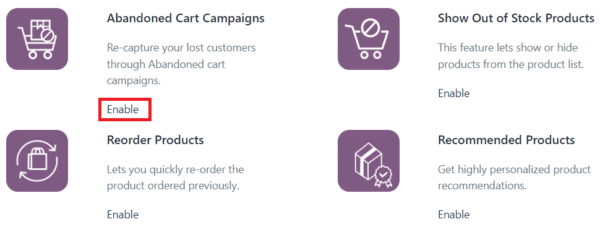
Show Out Of Stock Products
It is a good way to keep your buyers updated with the product stock. If products are out of stock you can hide them from the product list. Click the enable button to activate this feature in your Shopify mobile app.
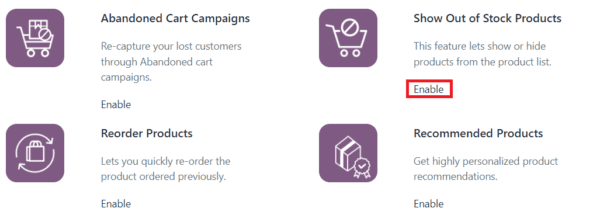
Reorder Products
Product reorder feature helps place order for products bought previously. Hit on the enable button to add this feature to your application.

Recommended Products
AI-driven Product recommendation is an ideal way to make buyers’ purchase decisions easier, by recommending them similar products based on their preferences or purchase history. You can enable this feature in your app just by clicking on the enable button.
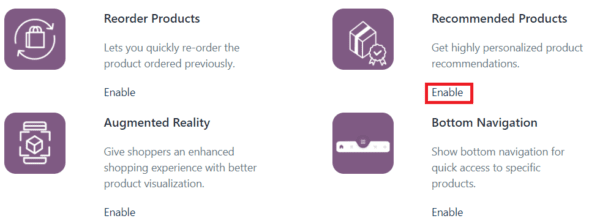
Augmented Reality
Augmented reality can help online sellers increase their conversion rate by up to 40%. This feature will keep your buyers engaged by delivering them an immersive shopping experience. Hit the enable button to activate this feature.
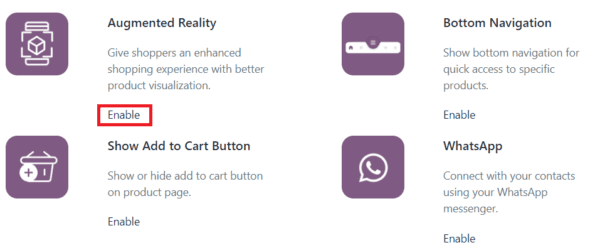
Bottom Navigation
Bottom navigation helps you get quick access to specific products that buyers want to explore. Click on the enable button below the ‘Bottom Navigation’ icon to enable this feature in your app.
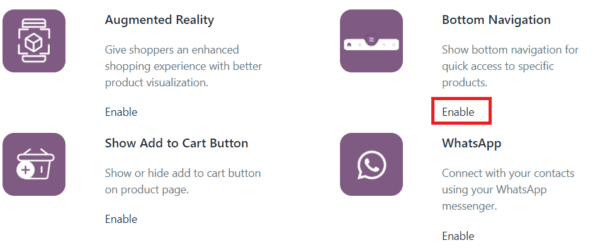
Show Add To Cart Button
You can show or hide add to cart button from the front end as per your requirement. Simply clicking on the enable button lets you activate this feature.
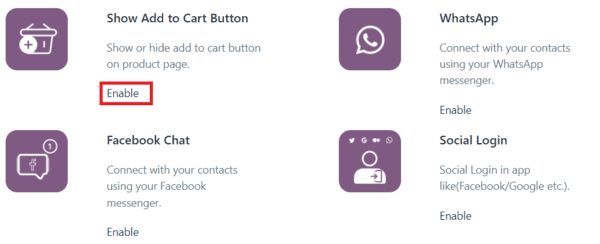
It lets you connect with your contacts via WhatsApp chat, this way you can connect with your audience better and increase your reach. Hit on the enable button to activate this feature.
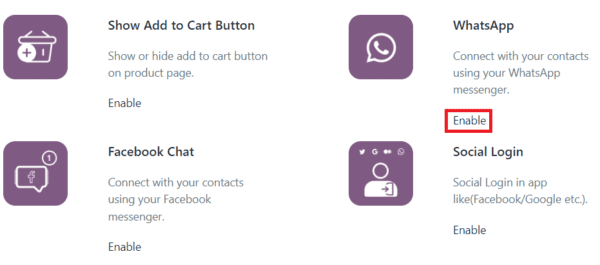
Facebook Messenger
Enables you to connect with your contacts via Facebook messenger, which lets you connect with your buyers seamlessly via their Facebook handles. Hit on the enable button to activate this feature.
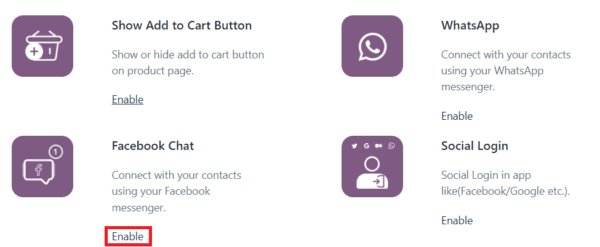
Social Login
It gives buyers the convenience to access the app with a single click mitigating the time-consuming registration process. Increases customer sign-up: Since social login offers hassle-free app access, there is a higher probability of successful conversion. Click on the enable button to activate this feature.
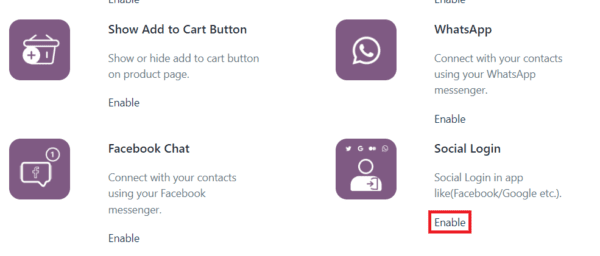
After this let’s go under the Marketing section.
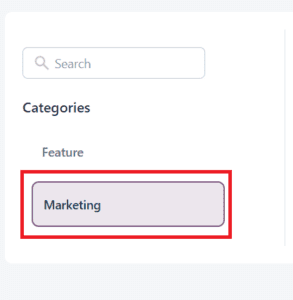
Here you will find the following features
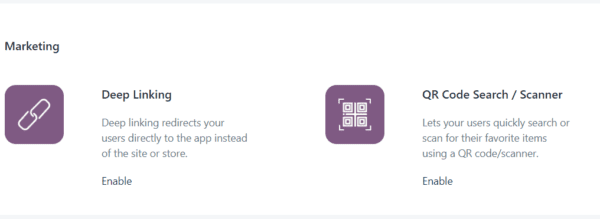
Deep Linking
Deep linking makes the navigation process easier by taking shoppers directly to the product page eliminating unnecessary navigation. Clicking the Enable button lets you activate this feature in your mobile application.
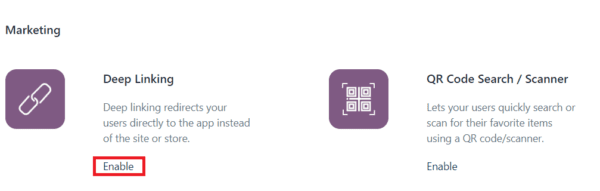
QR Code Search / Scanner
Enable your buyers to quickly scan or search for their favorite products using QR Code Search/Scanner. Click on the enable button to activate this feature.
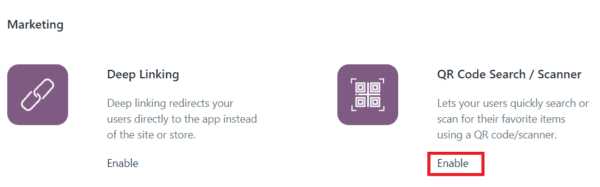
So these are the outstanding features that help deliver a seamless experience to shoppers consequently helping online retailers to increase sales and revenue. You can simply enable/disable any of these features as per your business needs and requirements.