Shopify Translate & Adapt
Translations
Shopify Translate & Adapt
Connect With Customers In Their Native Language To Expand Your Business Worldwide
Ever thought how can translating your store content empower your business to reach customers around the world, thereby driving increased traffic and unlocking potential sales from diverse markets?
Shopify Translate & Adapt will enable your app to offer products in customers’ native language. As a result, it creates a sense of familiarity and fosters a stronger connection with your brand
How to Integrate Shopify Translate & Adapt (Help Guide) with MageNative Shopify Mobile App Builder?
Follow these simple steps to activate Shopify Inbox in your shopify Mobile App Builder
Step 1- Login into Shopify mobile app, then navigate to Supported Integrations present in the navigation sidebar on the left.
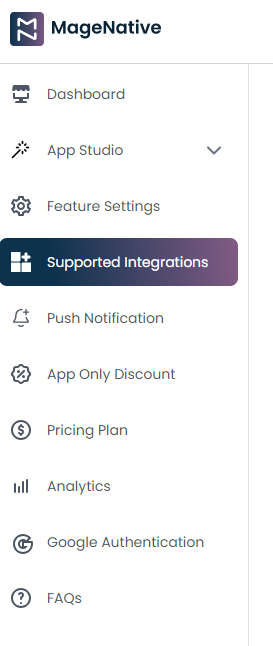
Step 2 – Next, click on the Translate section.
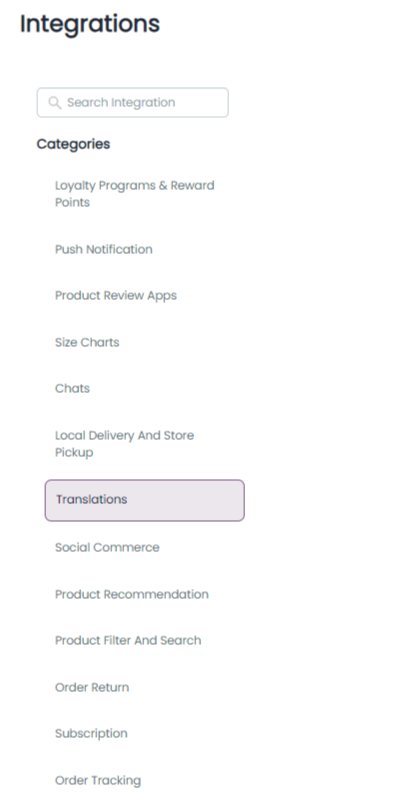
Step 3 – Followed by navigating to Shopify Translate & Adapt and clicking on Enable link. It will initiate the integration installation process.
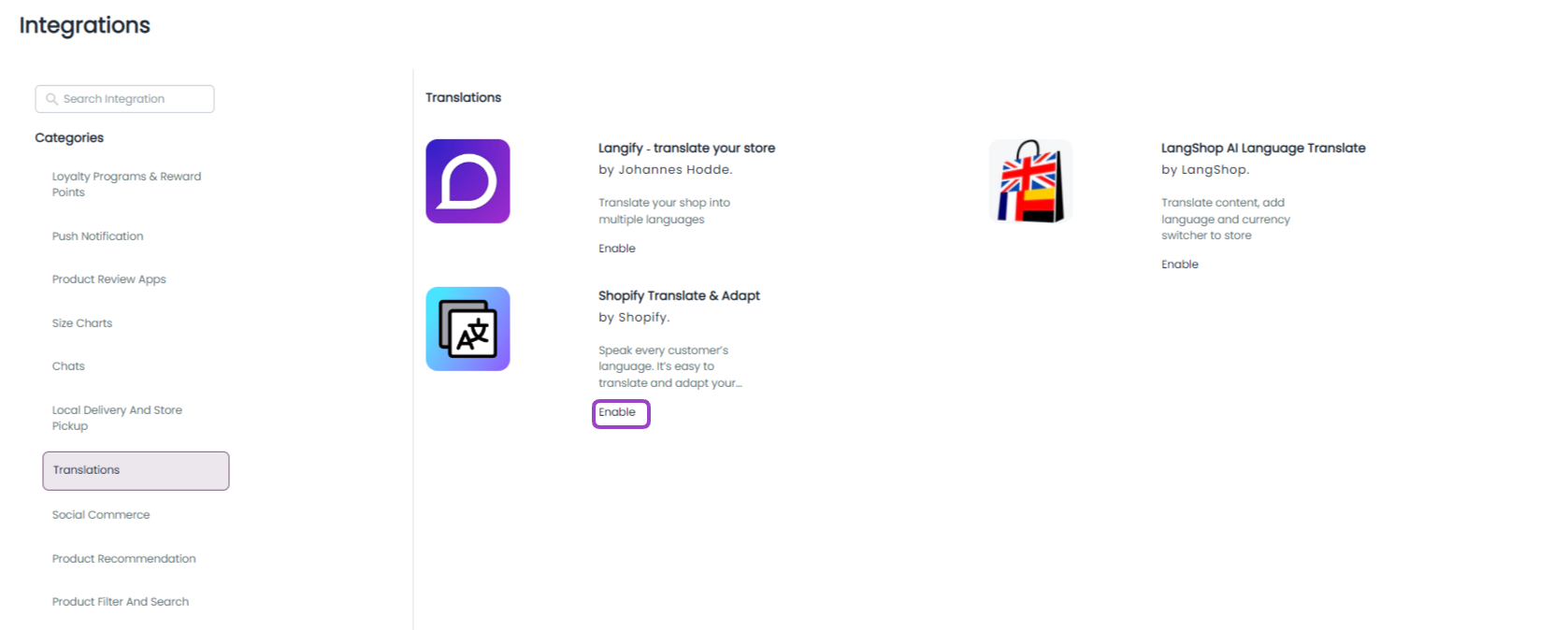
Step 4 – As a result, a pop-up with instructions will appear.Read them carefully then check the box and click on Enable button.
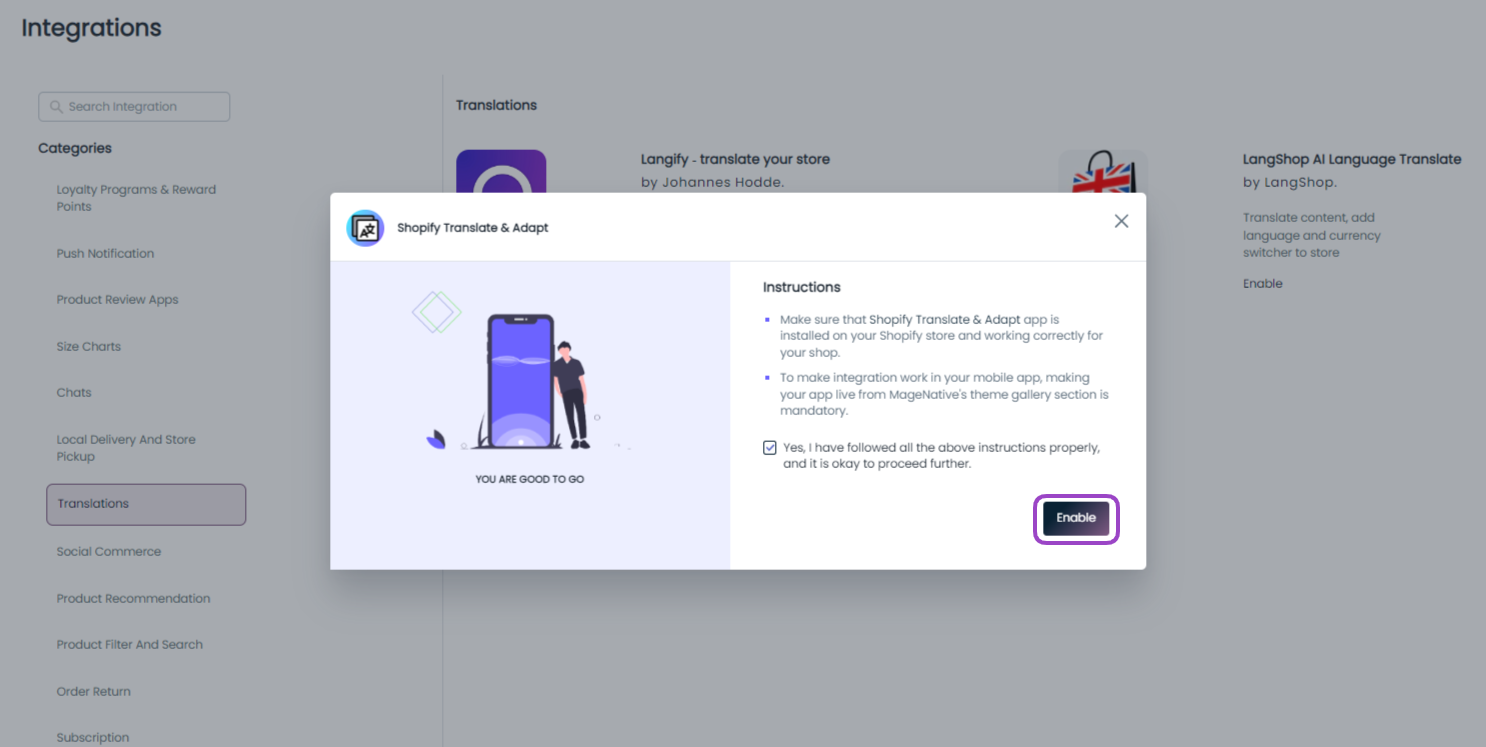
That’s all, you have successfully Shopify Translate & Adapt activated on your Mobile App Builder.