Google Play Store & Apple App Store – In-App Review
Google Play Store And Apple App Store
Google Play Store & Apple App Store – In-App Review
MageNative not just helps you in making an excellent mobile app – it also helps the app to shine bright on the app stores with super-cool features.
Now, MageNative enables you to showcase how much your customers love your app, directly on Google Play Store and iOS App Store, with In-App Review feature.
With the in-app review feature, you can ask your customers to rate your app. However, it will not be a forceful review/rating submission; it will be optional, and users can skip it anytime.
Seems like it will annoy your users! Well, let us assure you that it will take only a few seconds to rate the app. Again, it is up to the users to write a detailed review of your app. Neither it interrupts the seamless usage of your app, nor does it cut down the progress the users had on the app so far!
The In-app review popup peacefully comes up after the checkout screen on your app, and one can easily opt for “No” or “Maybe Later” to skip it anytime.
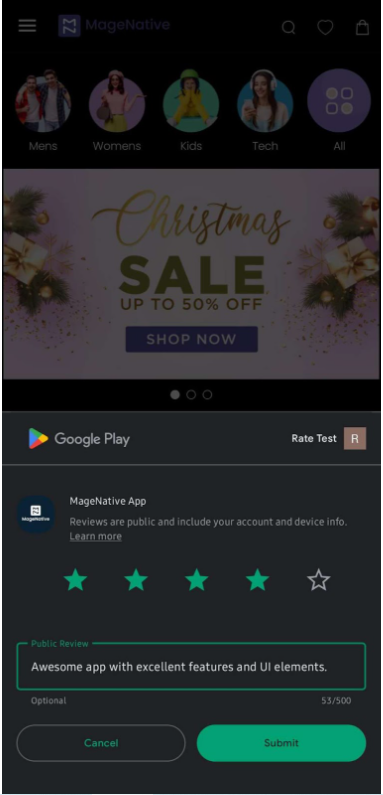
- In-app review is a default feature – app owners do not need to enable/disable it.
- It has a one-time usage – once a rating/review is given, it will no longer bother the user (with the same ID).
Still wondering why the In-App review feature is essential?
When a user chooses to rate your mobile app – it directly reflects on Google Play Store and iOS App Store. So, new users, while coming across your app on any of the app stores, get a good impression of your app. Showcasing good ratings and positive reviews will benefit your brand image as a whole.
Also, a feature-rich mobile app may fail to get more downloads due to the lack of positive reviews and good ratings. However, users will hardly drop a review/rating by themselves – you must repeatedly ask and remind them about it. In-app reviews help you to do that in style.
FAQs
1. Why should you consider in-app review in your Android and iOS mobile App?
In-app reviews are essential to retain your customers by influencing them. A 4+ star rating or several positive reviews works like magic in the buyers and they make up their minds to download the app.
Now, it is a fact that your users will rarely come and drop a review/rating for your app – be it a good or a bad one! Rather you have to ask them to drop a review or at least rate your mobile app. Users will see the in-app review pop-up as a reminder from your end that will help you improve your app store appearance.
By showcasing these ratings and reviews, you can easily convert new visitors into your users and thereby customers. So, you must consider these popup for an overall growth of your business.
2. Can the reviews influence other users in Google PlayStore and Apple App Store?
Yes, definitely! Just think how often you check out the rating and reviews before purchasing a product or downloading a mobile app. It’s like, why should you allow an average app to occupy space in your device? Reviews help the users to form an idea about the mobile app and its performance. Based on that, they make the decision to download it or not.
3. What is the average rating I should aim for Google Play Store and Apple App Store?
You should always aim for a 4+ star rating – it creates a power-packed impact on the users.
4. Won’t the in-app review pop-ups disturb the users?
No, not at all, because these in-app review pop-ups will have a skip option. So, the users will have the chance of not rating or dropping the review. Even if the user opts for a rating, it will take a few seconds, and dropping a review will take just a few minutes. So there will be no chance of disturbing the users at all.
5. How much time do the users need to spend on the in-app reviews?
It depends on what the users choose to drop – if it is just the rating, it will not take more than a few seconds. On the other hand, if the user chooses to drop a review, time will depend on how detailed the review is.