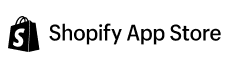How To Generate DUNS Number
1.How To generate DUNS Number
What Is A D-U-N-S Number?
The D-U-N-S Number is a unique 9-digit number that distinguishes business entities according to their geographical location. The D-U-N-S Number, assigned and maintained by Dun & Bradstreet (D&B), is frequently used as a standard business identifier.
As part of the enrollment verification process for joining the Apple Developer Programme or the Apple Developer Enterprise Programme, your organization’s identity and legal entity status will be confirmed using your D-U-N-S Number.
While many different kinds of businesses are eligible to apply for a D-U-N-S Number, to be bound by the terms and conditions of the Apple Developer Programme agreements, your company must be acknowledged as a legal entity (such as a, limited partnership, limited liability company, or corporation). Using DBAs, fictitious companies, trade names, or branches is prohibited.
Both businesses and educational institutions must supply a D-U-N-S Number that is registered to their legal entity. For organizations within the government, a D-U-N-S Number is optional. You don’t require a D-U-N-S Number if you’re enrolling as an individual.
Requesting A D-U-N-S Number
Your company may already have a free D-U-N-S Number from D&B. Before enrolling, make sure your company has a D-U-N-S Number. Obtain a free D-U-N-S Number from Dun & Bradstreet by submitting your company’s information if it isn’t already included.
When requesting a D-U-N-S Number using the D-U-N-S Number lookup tool, the following details will be required:
- Legal entity name
- Headquarters address
- Mailing address
- Your work contact information
As part of the verification process, a D&B representative might get in touch with you directly to request additional information. Please have your business registration documents on hand.
How To Get A DUNS Number For Apple App Store
To obtain a DUNS Number for the Apple App Store, follow these steps:
- Visit the Dun & Bradstreet website at- Get Your D-U-N-S Number & Access Company Information (dnb.com).
- In the top right-hand corner of the page, select “Get a DUNS Number.”
- Follow the prompts to provide your company’s information and complete the registration process.
- Wait for Dun & Bradstreet to assign you a DUNS number. This usually takes 1-2 business days.
- Once you receive your DUNS number, log in to your Apple Developer account and update your company’s information with the DUNS number.
Note that obtaining a DUNS number is free, but it may take some time for Dun & Bradstreet to process your request. Also, make sure to double-check that you have entered your company’s information correctly to avoid any delays or errors.
I Was Informed During Enrollment That “Your Organization Is Not Listed As A Legal Entity.” What Does This Imply?
The organization you entered either has an unconfirmed legal status or is listed in the D&B database with a different legal status (such as a sole proprietorship). Apple does not accept DBAs, trade names, fictitious businesses, or branches for enrollment as an organization or company, so when enrolling, be sure to use the legal entity name of your organization.
If you believe your company should be listed as a legal entity, prepare your business registration documents and email them to D&B. Complete business registration documentation is necessary to confirm your company’s legal status.
Need Help Getting The Right DUNS Number?
Please get in touch with appdeveloper@dnb.com and applecs@dnb.comwith any questions. Inform them that you are attempting to create an Apple developer account and must have a current DUNS number to complete the application process.
If your company is located in the United States and you need help receiving a response to or movement on that email, call D&B customer service at 866 584 0283.